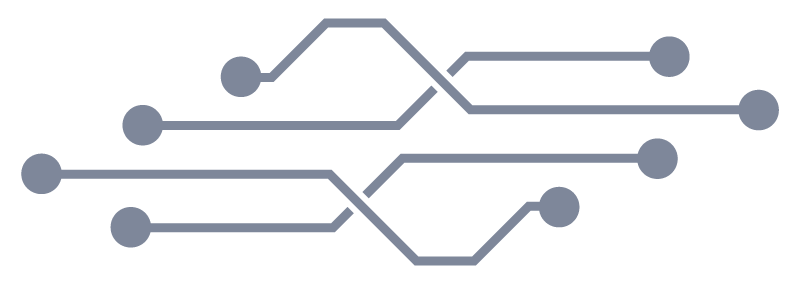Join us for a day of creative, hands-on and unique CPD!
Learn how to build an interactive museum-style exhibit about a topic of your choice. This could be themed around a historical or geographical event or you could prepare for World Book Day by theming it around your favourite story!
Whether you're new to the micro:bit or a seasoned pro, this event is perfect for anyone looking to bring creativity, innovation and excitement into their teaching!
Key Details
Recommended Audience
Suitable for KS2 and KS3 teachers looking to combine computing with other subjects.
When?
Next date to be announced
email
9:15 to 16:00
Where?
Maidstone Innovation Centre, Gidds Pond Way, Weavering, Maidstone, ME14 5FY
How much does it cost?
This CPD event costs £115 + VAT
Price includes lunch and extra components to take away and use!
Who is delivering the CPD?
Our CPD events are led by Su Adams (company founder) and Nicki Cooper (qualified teacher) who both hold up to date enhanced DBS certification (CRB checks). The price includes full insurance, use of equipment and materials.

Event Description
We'd love to welcome you to our in-person event, where we will explore all the fun ways you can use micro:bits in the classroom! Join us at U Can Too in Maidstone Innovation Centre's Conference Room for a day filled with hands-on activities, a creative project, and collaboration with fellow educators. Projects will combine programming with mechanisms, making this CPD workshop well-suited for Computing teachers and Design & Technology teachers who work with KS2 or KS3 learners. Due to the cross-curricular nature of this workshop it is also well-suited for teachers across a variety of subject areas. We'll share ideas, tips and tricks, leaving you enthused to get creative with your learners.
Participants will create an interactive museum-style exhibit across the day using the micro:bit to include true or false questions and answers, LEDs and servos to show information and even include MP3 sound files to play. You will receive all the additional components you need so you can take away your creation to showcase back in school!
Whether you're new to micro:bit or a seasoned pro, this event is perfect for anyone looking to bring innovation and excitement into their teaching. Don't miss out on this opportunity to learn, share, and get inspired!
Frequently Asked Questions
Is there parking and Maidstone Innovation Centre?
Yes, free parking is available in the visitor car park, off Newnham Court Way (on the right as you approach Maidstone Innovation Centre). Be sure to register your vehicle at the front desk when you arrive.
Will lunch be provided?
Yes, refreshments and lunch will be provided. Ahead of the day, we will get in touch to share some information with you and also to collect dietary requirements, which will also be catered for.
Is Maidstone Innovation Centre accessible?
Yes, Maidstone Innovation Centre is a new building with good accessibility. There is a lift to the conference room which is on the 3rd floor where accessible facilities are also located.
Can participants take their project builds away with them at the end of the workshop?
Yes, because we are providing each participant with their own add-on part, all builds can go home with their makers. This provides a perfect way to showcase and share your makes and new knowledge with peers and learners.
Do I need a micro:bit to attend the course?
Although we encourage participants to bring and use a micro:bit from their school, we are able to provide a loan micro:bit on the day. You will be able to access your code after the event, meaning you can download your code onto a school micro:bit after the course.
Do I need to bring a laptop?
You are encouraged to bring your own laptop to use on the day; however, we also have laptops available to use, so the choice is yours and if you forget your laptop, we've got a solution!
Do I need previous experience with the micro:bit?
All levels are welcome at this workshop. We will use a block-based coding environment similar to Scratch, allowing you to focus on the application of programming items that exist in the real world rather than typing errors and nuances of a text-based programming language.